ESP Integrations
Connect Wisepops with Splio
Step 1 Contact your Splio's account manager and ask what's your API key. Step 2:. Log in to your Wisepops account. Step 3:. Open your popup in the editor and click on the email form:. Step 4:. In the…
Connect Wisepops with Mad Mimi
Step 1 : log in to your Mad Mimi account. Step 2 : In the upper menu, click "Account". Step 3 : Click API, from the menu on the right.. Step 4 : Copy your API key. Step 5: Log in to your Wisepops acc…
Connect Wisepops with Campaign Monitor
To automatically send your new emails to Campaign Monitor, follow these steps: Step 1: Log in to your Wisepops account. Step 2: Open or create a popup with a sign-up form. Step 3: Click your sign-up…
Connect Wisepops with Emarsys
This integration is currently in beta. Follow these steps to sync your leads with your Emarsys account: Step 1: Log in to your Emarsys account. Step 2: In the left menu, click Management > Security S…
Connect Wisepops with Ometria
To automatically send your new email leads to Ometria, just follow these steps: Step 1 : log in to your Ometria account. Step 2 : in the upper right menu, select "Settings" Step 3 : click on "API key…
Connect Wisepops with Experian (Cheetah)
To automatically send your new emails to Experian (Cheetah Marketing Suite), just follow these steps: 1 - Prepare Experian. Step 1: Log in to Experian (Cheetah Marketing Suite) Step 2: Click on the "…
Connect Wisepops with Optimizely Data Platform (ex Zaius)
To automatically send your new emails to Optimizely Data Platform, just follow these steps: Step 1: Log in to your Optimizely Data Platform account. Step 2: Go to your API access tokens by clicking o…
Connect Wisepops with Selligent
Step 1: Log in to your Selligent account. Step 2: From the side menu choose: Admin Configuration. Access Management. Service Accounts. New. Step 3: Enter the name Wisepops , choose the type Custom an…
Connect Wisepops with Actito
To automatically send your new emails to Actito , follow these steps. Step 1: Log in to your Actito account. Step 2: In the upper-right corner of the screen, click on your initials and select "Manage…
Connect Wisepops with Acoustic
Learn how to connect with Acoustic (formerly IBM Watson Campaign or Silverpop)
Connect Wisepops with Voyado
Learn how to set up our integration with Voyado.
Connect Wisepops with Listrak
This integration is currently in Beta. Please contact us to activate it.
Connect Wisepops with Omnisend
Omnisend is an omnichannel marketing automation platform for growth-focused ecommerce businesses. Omnisend allows you to add several channels to the same automation workflow for seamless communicatio…
Connect Wisepops with Constant Contact
Note: Contact Contact PRO accounts are on different platform (Retention Science) and we do not support integration with it. To automatically send your new emails to Constant Contact, just follow thes…
Connect Wisepops with GetResponse
To automatically send your new emails to GetResponse follow these steps: Step 1: Log in to your GetResponse account. Step 2: In the upper right corner of your screen, click "Integrations & API" Step…
Connect Wisepops with SmartrMail
SmartrMail is the easiest way to send and automate beautiful emails that delight your subscribers. With the direct integration between Wisepops and SmartrMail, you can now easily upload new subscribe…
Connect Wisepops with Keap (formerly Infusionsoft)
To automatically send your new emails to Keap/Infusionsoft, just follow these steps: Step 1: Log in to your Wisepops account Step 2: Open or create a popup with a sign-up form Step 3: Click your sign…
Connect Wisepops with Drip
Step 1. Log in to your Wisepops account. Step 2:. Open your popup in the editor and click on the email form:. Step 3:. In the left panel, click on the "Drip" icon. Step 4: In the popup window that op…
Connect Wisepops with MailChimp
Thanks to the Wisepops & Mailchimp integration, you can synchronize the leads collected by Wisepops as Mailchimp's Contacts. Connect your Mailchimp account. Follow these steps to start sending your n…
Connect Wisepops with ActiveCampaign
Step 1: Log in to your Active Campaign account. Step 2: In the lower-right corner, click on "Settings" Step 3: In the left panel, select "Developer" Step 4: Leave this window open and log in to your…
Connect Wisepops with Brevo (ex Sendinblue)
Step 1 Log in to your Brevo account. Step 2: In the upper right menu, select "SMTP & API" Step 3: Open API Keys tab, generate a new API key and copy the newly generated key: Step 4: . Log in to your…
Connect Wisepops with Salesforce
Thanks to the Wisepops & Salesforce integration, you can synchronize the leads collected by Wisepops as Salesforce Contacts , or Salesforce Person Accounts. Supported Salesforce editions REST API acc…
Connect with Mailjet
Step 1:. In your Mailjet account, open the "API keys" page. We'll reuse the details at step 5. Step 2:. Log in to your Wisepops account. Step 3:. Open your popup in the editor and click on the email…
Connect Wisepops with ConvertKit (through Zapier)
Note: you can sync up to 100 contacts a month for free. Above this amount, you'll have to subscribe to a premium plan. Follow these steps to send your new emails to ConvertKit through Zapier. Step 1:…
Sync your leads with Shopify
By using our Shopify app , you benefit from leads synchronization out of the box. All leads with an email are synced automatically with your Shopify store. If an existing customer with the same email…
Connect Wisepops with HubSpot
The integration of Wisepops sign-up forms with HubSpot enables you to effortlessly collect and transfer valuable contact information from your website visitors directly into your HubSpot database. Th…
Connect Wisepops with SendGrid
Follow these steps to sync the emails you collect with SendGrid: Step 1 : Log in to your SendGrid account Step 2: In the left menu, click "Settings" and select "API Keys". Step 3 : in the upper-right…
Integrating Wisepops with Klaviyo
Integrate Wisepops with Klaviyo. Create custom fields. Troubleshooting. Integrate Wisepops with Klaviyo. To automatically send your new emails to Klaviyo, just follow these steps: Step 1: Log into yo…
Connect Wisepops with dotdigital
Welcome to our step-by-step guide on syncing your collected emails with dotdigital via Wisepops. Whether you're new to email marketing or a seasoned pro, syncing your email list is an important proce…
Connect Wisepops with Iterable
Step 1: Log in to your Iterable account. Step 2: From the main menu choose Integrations and then API keys. Step 3: click on NEW API KEY , and in the modal window enter its name, choose type Standard…
Connect Wisepops with Customer.io
To automatically send your new emails to Customer.io, just follow these steps: Step 1: Log in to your Customer.io account. Step 2: Go to your API access tokens by clicking on Settings > Account Setti…
Connect Wisepops with Intercom
Thanks to the Wisepops & Intercom integration, you can synchronize the leads collected by Wisepops as Intercom leads. You are also able to start new conversations directly from your Wisepops campaign…
Connect Wisepops with Pipedrive
Step 1: Log in to your Wisepops account. Step 2: Open or create a popup with a sign-up form. Step 3: Click on your sign-up form. Step 4: In the left menu, click on Sync , then Pipedrive : Step 5: In…
Integrate Wisepops with your ESP using Zapier
If we don't have an official integration with your ESP. This guide will show you how to use Zapier to send leads to your ESP using Zapier. We'll use Ometria as an example here. Before you start, make…
Connect Wisepops with AWeber (through Zapier)
Note: you can sync up to 100 contacts a month for free. Exceed this amount, you'll have to subscribe to a premium plan. Follow these steps to send your new emails to AWeber through Zapier. Step 1: .…
Connect with Close.io (through Zapier)
Step 1: . Log in to your Wisepops account. Step 2: . Open or create a popup with a sign-up form. Step 3: . Click your sign-up form. Step 4: . In the left menu, click "Sync" Step 5: . Select the Zapie…